One of my favorite Modeling Instruction activities is the comparison of crystal structures to derive properties of ionic, molecular and atomic substances. The original instructions for this activity have you use the Mercury software from The Cambridge Crystallographic Data Centre to visualize 3D crystal structures. The Mercury software is simple to use and makes it easy for students to make connections between properties like boiling and melting point and crystal structure.
The only problem with the Mercury software is it does not play nice with Chromebooks. If your school is anything like mine, you have a lot of Chromebooks. It makes sense, they are affordable, fast and durable. They just lack some of the computing power and operating system of a PC or Mac. Luckily, Chromebooks come with a ton of great apps meant for the classroom. One of these great apps is MolView. MolView is very similar to Mercury as it allows students to visualize crystal structures but it is not as intuitive to use. Here is a quick walkthrough to get you started:
Go to molview.org and get started!
Does your screen look like this? (maybe with a different compound)
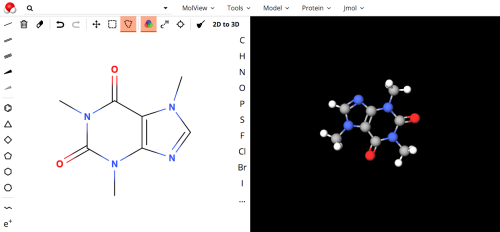
Good! Now find your search bar, type in “sodium chloride” but don’t press “Enter”! See that little arrow next to your search box? Click it to get a drop-down menu like this:
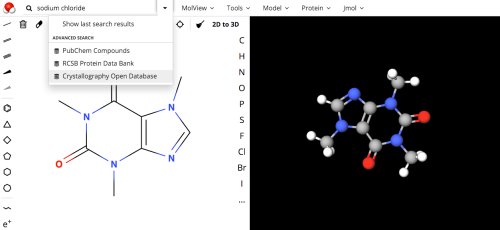
Select “Crystallography Open Database.” That will give you some options like this:

From what I have found, you can just click the first one and it will give you what you need. Now you should have a unit cell of sodium chloride. You can hold down your mouse clicker and drag over the structure to rotate the structure like this:

Want a bigger crystal? We can do that. Click the “Model” drop-down menu and scroll to the bottom where you should see the options, “load 2x2x2 supercell” and “load 1x3x3 supercell.” Like this:

Let’s try a “2x2x2 supercell.”
 Look how pretty that is! Go ahead an repeat with any other molecular, ionic or atomic substance. For some substances, like copper, you can just type in the name of the element, press “Enter” and the unit cell will pop up! If you try that and it doesn’t work, just search the crystallography database and it should be there.
Look how pretty that is! Go ahead an repeat with any other molecular, ionic or atomic substance. For some substances, like copper, you can just type in the name of the element, press “Enter” and the unit cell will pop up! If you try that and it doesn’t work, just search the crystallography database and it should be there.
If you are using the original Modeling Instruction worksheet, make sure to use the chemical name, not the common name of the compound when you search. Make sure for sugar, you search “sucrose” and for baking soda, use “sodium hydrogen carbonate.”
Good luck!

Thanks for the great idea and for showing how to best use MolView for modeling crystal structures. Great!
LikeLiked by 1 person
Thanks. This was a great push to get away from (or add to) model kits and other physical models.
LikeLiked by 1 person